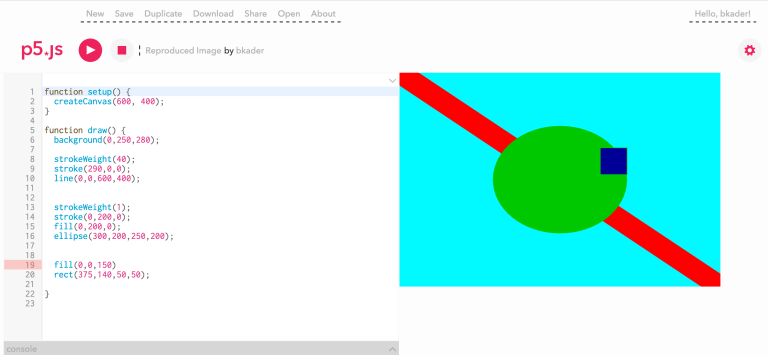Introduction to computational media (ICM)
https://alpha.editor.p5js.org/projects/B1EpsJCs
https://alpha.editor.p5js.org/projects/Sk87T-0s
https://alpha.editor.p5js.org/projects/HJNVAZRs
https://alpha.editor.p5js.org/projects/r1aeIFdn
https://alpha.editor.p5js.org/projects/Bk16jFuh
https://alpha.editor.p5js.org/projects/r1ge3q_3
Notes on sketch
PSEUDO CODE BALL BOUNCE
https://alpha.editor.p5js.org/projects/SJTFQ3gT
3 SECTIONS OF COLOR CHANGE
https://alpha.editor.p5js.org/projects/SJSKvxP6
10 SECTIONS OF COLOR CHANGE
https://alpha.editor.p5js.org/projects/S1ysu6xT
COMBINATION CODE ALGORITHM AND SLIDER BUTTON
by Tiri and Brandon
https://alpha.editor.p5js.org/projects/HJ7dUeL6
This assignment was challenging with respect to combining the code that our partner wrote with our own. Tiri and I decided to create a way to adjust the algorithmic design via button slider. Tiri worked on the algorithmic design and I wrote for the slider button. After much learning and debugging, we were able to create a separate function for the algorithmic design. It operates within the sliding function and adjusts the design according to the amount of button position on the slider.
10 COLUMNS & 5 ROWS
https://alpha.editor.p5js.org/projects/rJ6omQda
4 SIDE BOUNCE
https://alpha.editor.p5js.org/projects/SyHXCQda
2 BOUNCING BALLS
https://alpha.editor.p5js.org/projects/HJNUe4_6
ASSIGNMENT:
TRIANGLE SPIN
https://alpha.editor.p5js.org/projects/SkK1Zqg0
I was able to re-organize my code based on the bounce function we made in class. It was helpful to simplify the conditionals into the function and cleaned up the setup and draw functions. At first it was difficult to reduce 9 lines of code into 3, but because of the bounce function, I learned that this technique will be helpful in constructing more complex drawings and programs.
FUNCTIONAL BALL
http://alpha.editor.p5js.org/projects/HygjQDb0
3 BALLS
BALL COLLIDING COLORS
http://alpha.editor.p5js.org/projects/Bk05ZatC
OBJECT TRIANGLE
Making an object was a struggle to have multiple functions operate correctly, and I finally got my triangles to fly after debugging and getting help. I wanted to include color changes but that was out of my realm of skills.
http://alpha.editor.p5js.org/projects/SkfCjaFC
HTML ASSIGNMENT
http://alpha.editor.p5js.org/projects/rJKxQZQyl
JSON & API SKETCH ASSIGNMENT
OPEN WEATHER API
http://alpha.editor.p5js.org/projects/By9Kr7hJe
SOUND & IMAGE VISUALIZING MUSIC
This is a visualization I was inspired to make from Daniel Shiffman’s Coding Rainbow Video tutorial (https://youtu.be/2O3nm0Nvbi4?list=PLRqwX-V7Uu6aFcVjlDAkkGIixw70s7jpW). I used my song, “M^Ji3C^L” to make the background draw some rectangles to visualize the music being played.
Title: Visualized Song
Description: Visualization of sound frequency and graphic equalizer as shifting staircase to my song “M^Ji3c^L.”
Context: Sound Visualization
How Does it Work?: Maps sound frequency amplitude value spectrum with different size rectangles, pre-load song and button.
http://alpha.editor.p5js.org/projects/S1QhUNrlg